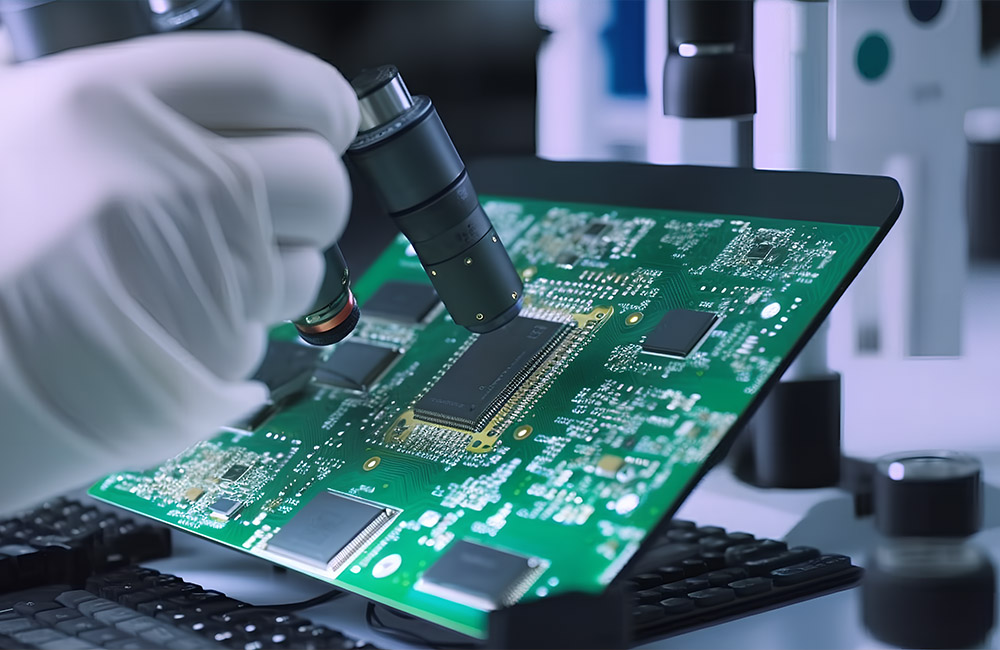Haum rau Apple thiab Android Bluetooth Locator
Bluetooth dev tracker rau Apple thiab Android yog lub Smart Finder siv lub Tiavya App yooj yim thiab yooj yim Tsiaj Locator ntaus & Tag tsiaj tracker
Kev qhia tshwj xeeb
| Kev qhia tshwj xeeb | |
| Khoom npe | Ntse Finder |
| Ntim Qhov Coob | 9 * 5.5 * 2cm |
| Pob luj | 30g |
| Txhawb System | Android thiab Apple |
| Ntev ntev sawv | 60days |
| Ob-Txoj Kev Tswb | Yog tias lub xov tooj txawb tau raug kaw los ntawm Bluetooth ntawm cov khoom ploj, lub tswb yuav suab. |
Ntse Finder
[Anti-ploj lub tswb & nrhiav tej yam yooj yim] tus yuam sij, xov tooj, hnab nyiaj, thawv rau khaub ncaws - txhua yam
Cov lus qhia khoom
Raws li Bluetooth 4.0 raws tu qauv, nws tuaj yeem paub txoj haujlwm ntawm ib-khawm tshawb,
Ob-txoj kev los tiv thaiv lub tswb nrov, tawg-taw tes nco thiab yog li ntawm app.
Roj teeb hom: CR2032
Ntxiv cov cuab yeej hauv app
1. Luam tawm QR code, lossis tshawb nrhiav "Tiav" lub neej ntse "lossis" lub neej ntse "hauv App Store lossis Google
Ua si rau nruab app. Sau npe rau ib tus account thiab mam li nkag mus.
▼ Xaiv ib qho app rau nruab, tsis tas yuav nruab ob lub apps.

Thov pab kom haum "Bluetooth" þ, "nrhiav / thaj chaw" þ thiab "tso cai tshaj tawm" þ hauv
Kev tswj cov app tso cai.
2. Nruab lub Cr2032 roj teeb (tsis zoo lub ntsej muag ntsej muag, txuas nrog hlau
Caij nplooj ntoos hlav). Yog tias lub roj teeb twb tau nruab, cia li rub tawm cov yas zaj duab xis. Nias thiab
Tuav lub pob rau 3 vib nas this, tom qab ntawd lub cuab yeej beep ob zaug, uas qhia tias tus
ntaus ntawv nkag mus rau hauv hom paring;
3. Pab kom lub xov tooj ntawm tes, qhib lub sijhawm tuyin ntse / ntse neej app thiab tos rau
Ob peb feeb, app yuav pop-up lub thawv ntawv, ces coj mus rhaub "ntxiv" icon ntxiv ntaus ntawv. Yog hais tias lub thawv ntawv tsis tshwm sim, thov coj mus rhaub "+ (ntxiv ntaus ntawv)" nyob rau sab saum toj sab xis,
Tom qab ntawd coj mus rhaub "ntxiv"
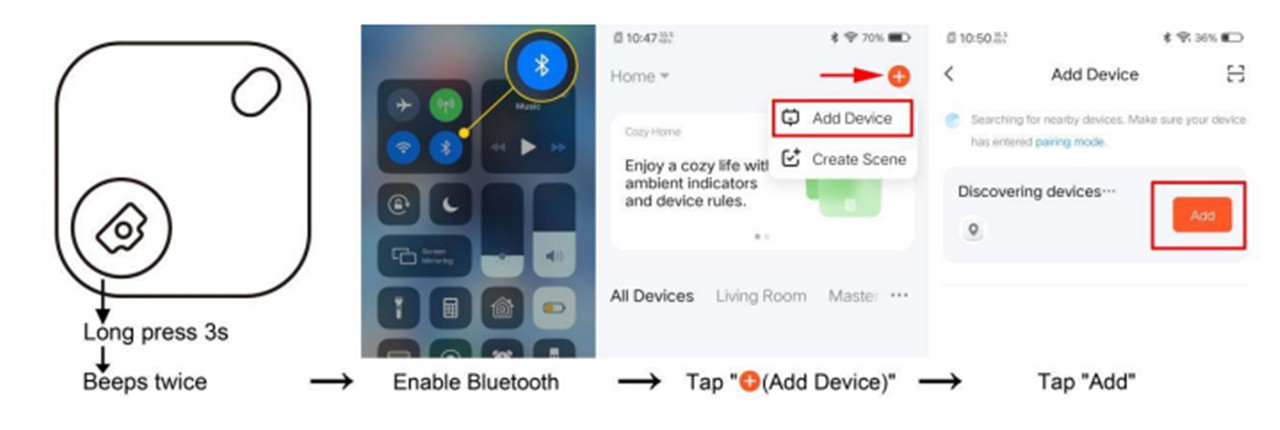
※Thov saib cov ntawv qhia hauv Youtube:
※ [Rov pib ntaus ntawv]
Yog tias ntev nias 3s tsis tuaj yeem ua rau nws nkag mus rau hom paring (beep ob zaug), thov ua raws li tus
Cov lus qhia hauv qab no los pib dua:
1. Tsis tu ncua thiab nrawm nias lub khawm rau 2 zaug, thov paub tias,
Thaum koj nias lub sijhawm thib ob, koj yuav tsum nias thiab tuav, tsis txhob tso tawm kom txog thaum
Koj hnov "dudu" suab;
2. Tom qab koj tso koj txhais tes, tos li 3 feeb, tom qab ntawd nias thiab tuav lub
khawm rau 3s, ces tus ntse finder beeps ob zaug, uas txhais tau tias qhov pib dua
ua tiav.
※Thov saib cov ntawv qhia hauv Youtube:
Kev Ua Haujlwm Taw Qhia※ Ntxiv cov cuab yeej hauv app ua ntej siv, thiab yuav tsum tau pab kom "Bluetooth" þ,
"Nrhiav tau / thaj chaw" þ, "Cia cov ntawv ceeb toom" þ thiab "Auto khiav" þ (Android (Android).
a. Kev tiv thaiv ntawm cov khoom ploj
Muab lossis khi lub Smart Finder thiab txhua yam khoom ua ke, lub xov tooj ntawm tes yuav nco ntsoov koj los tiv thaiv cov khoom ploj thaum lub xov tooj Bluetooth raug kaw los ntawm Smart Finder.
b. Tiv thaiv lub xov tooj txawb ntawm kev poob
Pab kom "Teeb tsa cov kev ceeb toom" hauv lub ntsiab lus tseem ceeb yuav muab lub suab ceeb toom los tiv thaiv tus xov tooj los ntawm kev poob thaum lub xov tooj Bluetooth raug kaw los ntawm Smart Finder.
c. Nrhiav cov khoom
Muab lossis khi lub Smart Finder thiab tej khoom ua ke, lub Smart Finder yuav ua suab
Sai kom pab koj nrhiav cov khoom yooj yim thaum koj coj mus rhaub "hu ntaus ntawv" icon hauv app.
d. Nrhiav Xov Tooj Txawb
Muab ob npaug rau nyem Lub khawm Smart Finder, cov xov tooj ntawm tes ib ncig, uas tuaj yeem nrhiav koj lub xov tooj ntawm tes sai (yuav tsum tau ua "Auto tswj).